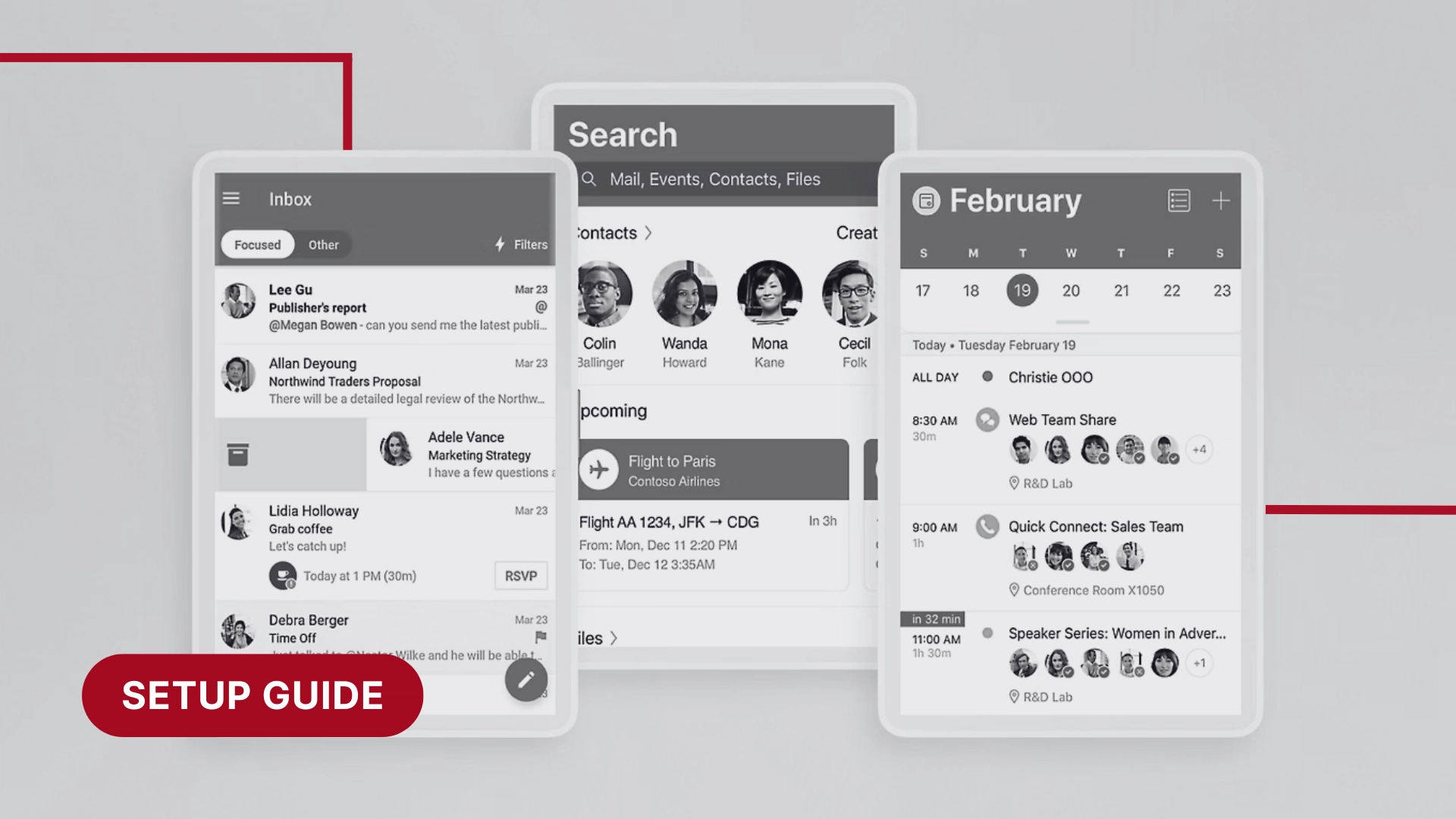
January 9, 2024
Setting up Microsoft 365 email account using the default Mail app
Setting up Microsoft 365 email account using the Outlook App
If you have an iOS device (iPhone/iPad), read this guide.


Email Address: Type your email address, for example test@example.com
User Name: Type your email address, for example test@example.com
Password: Your email password
Server Name: outlook.office365.com
Security Type: SSL
Port: 995

Server Name: outlook.office365.com
Security Type: SSL
Port: 995
Require sign-in: On
Email Address: Type your email address, for example test@example.com
Password: Your email password

Simple Email users cannot use the Outlook app as it is IMAP only, you will need to use the default Mail app.

Please note that If you get a time-out message, your email address or password might be incorrect.
If you need assistance adding or managing email accounts in Outlook, or if you run into sign-in issues during setup, our team is available to help ensure everything is configured correctly.
Phone: 1300 93 77 49
Email: info@superiorit.com.au
If you're looking for more info or assistance, we're a call, email or message away.
App Development, Business & Tax, and Digital Marketing. Super Charge Your Growth.
Existing Customer Support Portal, speak to one of our experts in no time.