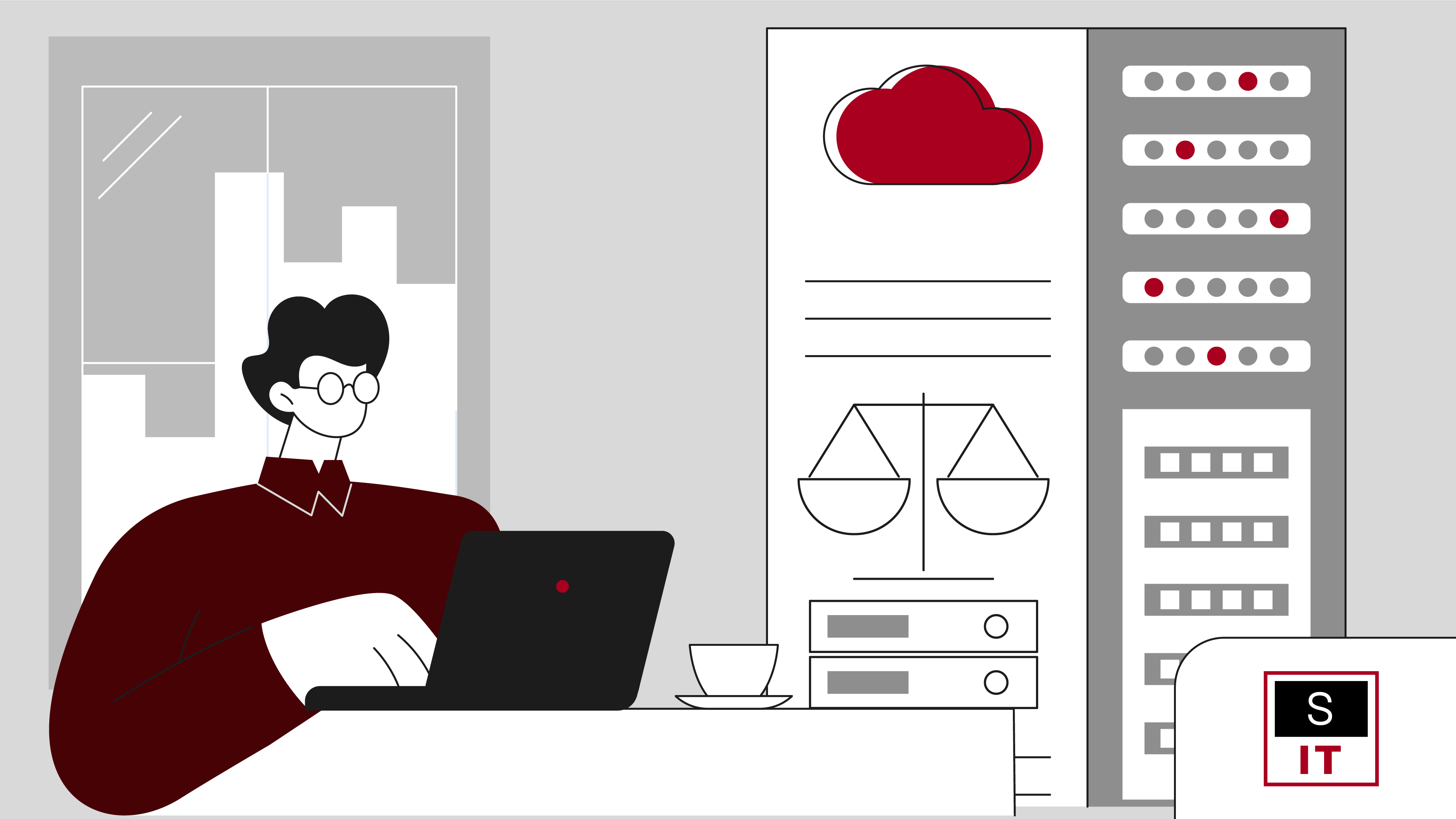
September 30, 2025
The Role of an MSP in CloudSafe Backup
Cybersecurity Needs of Australian Legal Firms
Key Risks and CloudSafe Backup Solutions
Storing files digitally is now central to how firms manage client information, project documents, and collaborative work. Platforms like SharePoint provide a secure, structured way to store and share files, helping teams work more efficiently and maintain consistency across the business.
But while SharePoint includes safeguards such as recycle bins and version history, these features are not designed to protect against every type of data loss. Once the recycle bin retention period expires, files can be permanently deleted. Version history also has limits—it cannot restore content that has been overwritten too many times or deleted outside those parameters.
That’s why CloudSafe Backup has become essential. It creates secure, independent copies of your SharePoint data that sit outside your Microsoft 365 environment. This separation means your backups remain safe from the same risks that can affect your live files, such as accidental deletion, user error, or malicious activity.
With CloudSafe Backup, your business stays in control. You can quickly restore anything from an individual document to a complete site library, without being constrained by Microsoft’s retention policies.
For modern firms, SharePoint delivers the flexibility and security to manage day-to-day operations, while CloudSafe Backup ensures those operations are resilient, compliant, and recoverable when things go wrong. Together, they provide a reliable foundation for managing critical business data with confidence.
CloudSafe Backup is a third-party solution that works alongside Microsoft 365 to create secure, independent copies of your data across SharePoint, OneDrive and Teams. Unlike Microsoft’s built-in safeguards, which are limited to short-term retention and version history, CloudSafe Backup stores data outside your Microsoft environment, keeping it safe from the same risks that affect live files.
Delivered through a Managed Service Provider (MSP), CloudSafe Backup is provisioned, scheduled, and monitored on your behalf. The MSP ensures backups are encrypted, compliant, and always running in the background, so you don’t have to manage them yourself. If recovery is needed, the MSP can restore anything from a single file to a complete SharePoint site quickly and reliably.
This protection matters because data in SharePoint can still be lost through:
In each of these cases, Microsoft’s safeguards may fall short, and an independent backup service managed by your MSP is the only reliable way to recover your data.
Legal firms in Australia routinely manage highly sensitive materials—client data, contracts, privileged communications, proprietary research—which makes them prime targets for cybercriminals via phishing, ransomware, credential theft, and other malicious attacks. Even when attackers don’t succeed in breaching systems, such incidents can still result in data corruption or irreversible deletion.
Under the Privacy Act 1988 and its Australian Privacy Principles (APPs), firms must take “reasonable steps” to secure personal information (APP 11) and must notify affected individuals and the Office of the Australian Information Commissioner (OAIC) of eligible data breaches under the Notifiable Data Breaches (NDB) scheme.
CloudSafe Backup is vital for legal firms in this environment, especially for ensuring recovery while maintaining privacy compliance. By storing independent, encrypted copies of SharePoint data outside the Microsoft environment, CloudSafe Backup ensures your firm can restore clean versions of documents even if they’ve been encrypted, corrupted, or removed due to a cybersecurity incident. This not only helps meet retention and recovery requirements under the Privacy Act but also supports client expectations around confidentiality and continuous service.
By pairing with CloudSafe Backup, Australian legal firms not only strengthen their resilience against cyber threats but also reinforce their privacy compliance posture—ensuring client trust, regulatory adherence, and continuity of operations under the law.
Microsoft 365 and SharePoint give firms a secure foundation for collaboration, communication, and document management. Tools such as Teams, OneDrive, and SharePoint enable staff to work efficiently while maintaining strong protections for client data through features like encryption, data loss prevention, and retention policies.
DefenderSuite enhances these native safeguards by delivering CloudSafe Backup as an additional, independent layer of recovery. While SharePoint’s built-in protections help minimise risks of accidental loss or unauthorised access, DefenderSuite ensures that if data is deleted, overwritten, or encrypted by ransomware, clean copies are always available for restoration. Backup data is stored securely offsite, encrypted in transit and at rest, and accessible even if your Microsoft 365 environment is temporarily unavailable.
By combining Microsoft’s collaboration tools with DefenderSuite’s CloudSafe Backup, firms gain complete confidence that sensitive files remain secure, retrievable, and compliant — supporting both continuity of service and client trust.
With DefenderSuite, you can restore a lost document linked to an active case immediately — without needing to recover an entire SharePoint site. This reduces downtime and keeps case work moving forward.
Australian legal firms must comply with the Privacy Act 1988 (Cth) and professional conduct rules requiring secure, retrievable records. DefenderSuite’s CloudSafe Backup helps meet these obligations by maintaining verifiable recovery points and providing audit-ready logs.
Because DefenderSuite stores backups outside SharePoint, they remain insulated from the same risks that affect live data. Even if a compromised account or ransomware attack impacts your Microsoft 365 environment, DefenderSuite ensures your backups stay intact and recoverable.
At Superior IT, we provide Australian businesses with practical safeguards for both cybersecurity and data recovery. As part of our DefenderSuite Plans, CloudSafe Backup ensures your SharePoint data is always secure, recoverable, and compliant with industry requirements. Our team handles setup, monitoring, and recovery support so you can focus on your business with confidence.
Call Us To Get Set Up: 1300 93 77 49
Email: info@superiorit.com.au
Website: www.superiorit.com.au
Law firms, we hear you: Introducing Microsoft 365 solution for legal. Microsoft Tech Community.
PC folder backup with OneDrive. Microsoft.
If you're looking for more info or assistance, we're a call, email or message away.
App Development, Business & Tax, and Digital Marketing. Super Charge Your Growth.
Existing Customer Support Portal, speak to one of our experts in no time.